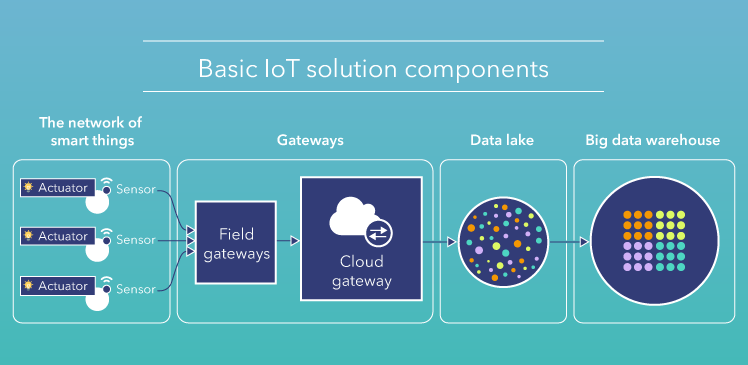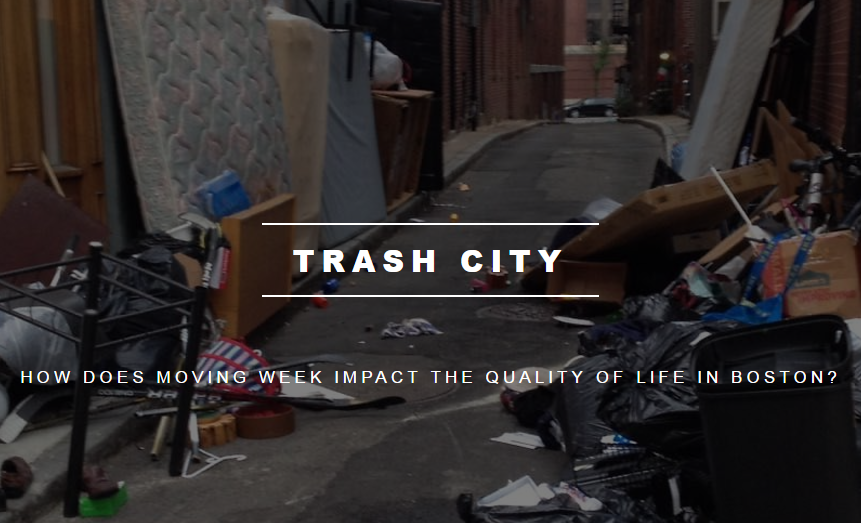In our last blog, we examined how DICOM became the standard format for transmitting files in medical imaging technology. As software developers, we frequently find ourselves working in the medical technology field navigating new formats and devices which require specialized attention.
This week, we will jump into one of the standards all medical technology developers should understand: the HL7 protocol.
The HL7 protocol is a set of international standards for the transfer of clinical and administrative data between hospital information systems. It refers to a number of flexible standards, guidelines, and methodologies by which various healthcare systems communicate with each other. HL7 connects a family of technologies, providing a universal framework for the interoperability of healthcare data and software.

Founded in 1987, Health Level Seven International (HL7) is a non-profit, ANSI-accredited standards developing organization that manages updates of the HL7 protocol. With over 1,600 members from over 50 countries, HL7 International represents brain trust incorporating the expertise of healthcare providers, government stakeholders, payers, pharmaceutical companies, vendors/suppliers, and consulting firms.
HL7 has primary and secondary standards. The primary standards are the most popular and integral for system integrations, interoperability, and compliance. Primary standards include the following:
- Version 2.x Messaging Standard–an interoperability specification for health and medical transactions
- Version 3 Messaging Standard–an interoperability specification for health and medical transactions
- Clinical Document Architecture (CDA)–an exchange model for clinical documents, based on HL7 Version 3
- Continuity of Care Document (CCD)–a US specification for the exchange of medical summaries, based on CDA.
- Structured Product Labeling (SPL)–the published information that accompanies a medicine based on HL7 Version 3
- Clinical Context Object Workgroup (CCOW)–an interoperability specification for the visual integration of user applications
While HL7 may enjoy employment worldwide, it’s also the subject of controversy due to underlying security issues. Researchers from the University of California conducted an experiment to simulate an HL7 cyber attack in 2019, which revealed a number of encryption and authentication vulnerabilities. By simulating a main-in-the-middle (MITM) attack, the experiment proved a bad actor could potentially modify medical lab results, which may result in any number of catastrophic medical miscues—from misdiagnosis to prescription of ineffective medications and more.
As software developers, we advise employing advanced security technology to protect patient data. Medical professionals are urged to consider the following additional safety protocols:
- A strictly enforced password policy with multi-factor authentication
- Third-party applications which offer encrypted and authenticated messaging
- Network segmentation, virtual LAN, and firewall controls
While HL7 provides unparalleled interoperability for health care data, it does not provide ample security given the level of sensitivity of medical data—transmissions are unauthenticated and unvalidated and subject to security vulnerabilities. Additional security measures can help medical providers retain that interoperability across systems while protecting themselves and their patients from having their data exploited.