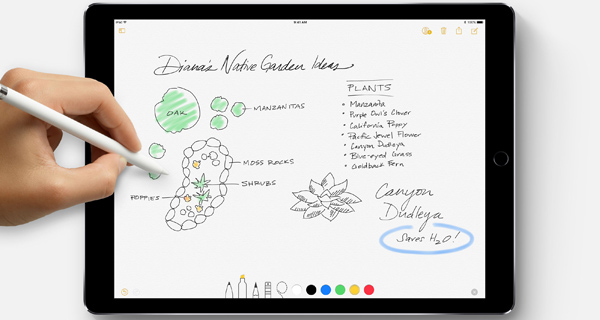Mobile applications have become an important part of our lives, and as a result, building mobile apps has become a booming industry. With over 3.2 billion smartphone users, it is only reasonable to see businesses gravitating towards building mobile apps as part of their digital strategy. As a business owner navigating this dynamic landscape, understanding the key programming languages driving mobile app development is paramount. Developing mobile applications that meet user’s needs requires competence in one or more programming languages. In this blog, we will provide an overview of the top mobile application development languages including their advantages and potential drawbacks.

Java:
As a highly versatile language, Java is known for its ‘write once, run anywhere’ capability. This feature grants developers the flexibility to create apps that can function across multiple platforms while promoting cost-effectiveness. Its wide use in Android app development is a testament to its adaptability, making it a popular choice for different types of mobile applications. Further, Java exhibits robustness and scalability, attributed to its suitability for developing large-scale applications – a key reason why it’s favored in enterprise-level solutions. Here is how Java’s application development language is impacting industries.
Java (Android): Google – Google, the creator of the Android operating system, extensively utilizes Java for Android application development. Notable apps built using Java include Gmail, Google Maps, and Google Drive.
Swift (iOS):
Swift, the cornerstone of native iOS application development, is known for its superior performance. Designed to be fast and efficient, it significantly enhances the overall performance of iOS applications. Additionally, Swift’s modern features enhance code safety and readability, reducing the potential for errors and improving the overall development experience. Its constant evolution, courtesy of Apple’s support and a growing community, makes it a continually improving language.
Swift (iOS): Apple – As the originator of Swift, Apple naturally employs this language for its iOS app development. Examples of Swift-built apps include Apple Music, iWork, and the Apple Store app.
Kotlin (Android):
Kotlin is a relatively new programming language that is gaining popularity for building Android apps. Since its release in 2011, it has become the official programming language for native Android apps. Kotlin’s concise syntax supports developers in writing more maintainable and readable code.
Kotlin has become the official language for Android app development due to its seamless interoperability with existing Java code, allowing for a smooth transition for developers. Known for its conciseness and expressive syntax, Kotlin reduces boilerplate code, thereby making development more efficient. With its modern language features, Kotlin simplifies complex tasks and offers enhanced functionality.
Kotlin (Android): Pinterest – Pinterest has adopted Kotlin for its Android app development due to its conciseness and compatibility with Java. The transition to Kotlin has effectively streamlined Pinterest’s app development processes.
JavaScript:
JavaScript, coupled with frameworks like React and React Native paves the way for cross-platform development. This allows developers to build applications for both iOS and Android from a single codebase, fostering greater efficiency. Add to this, the immense JavaScript community and rich libraries, and developers will have access to faster development cycles and a wide range of resources.
JavaScript (React Native): Facebook & Alibaba – React Native, which enables cross-platform development from a single codebase, is Facebook’s chosen framework for mobile app development. The Facebook and Instagram apps are a testament to this. The Alibaba app, a prominent e-commerce platform, also utilizes React Native for app development.
Python:
Python’s simplicity and readability make it an excellent choice for rapid prototyping and development. With a supportive community that provides a wealth of libraries and frameworks for mobile app development, Python enhances productivity. While not as common as Java or Swift for mobile development, Python showcases versatility, making it suitable for particular types of applications like data-driven and educational apps.
Python (Kivy, BeeWare): Instagram – Instagram uses Python, albeit not as its primary language, for backend development. Python’s simplicity and versatility are advantageous for rapid prototyping and backend infrastructure management.
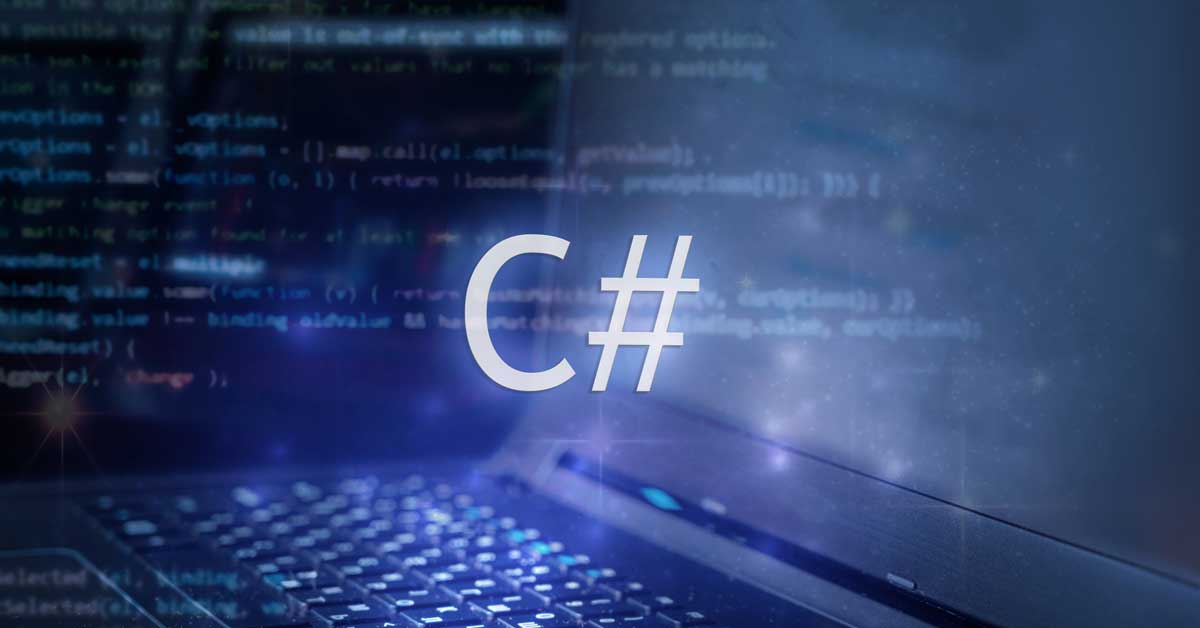
C#:
C# (C Sharp), developed by Microsoft, stands out as a versatile and powerful language for mobile app development. Known for its strong adherence to object-oriented programming principles, C# fosters the creation of modular and scalable code, enhancing application maintainability. With a vibrant developer community, many businesses find C# essential for efficient and scalable mobile applications, especially within the Microsoft ecosystem or for cross-platform endeavors.
C# leverages this powerful language extensively for the development of various mobile applications, including those integral to its own product and service offerings. Notably, Microsoft combines C# with Xamarin, another one of its creations, to bolster its app development capabilities. This powerful blend of technologies underpins the development of flagship applications such as Microsoft Office and Azure. Harnessing the synergy of C# and Xamarin, Microsoft continues to innovate, delivering robust applications that cater to a wide array of user needs and preferences.
Objective – C:
Objective-C is an object-oriented language that was the primary language for building iOS apps before Swift. Even with the introduction of Swift, Objective-C remains an important language for businesses and developers looking to build new apps. This object-oriented programming language, developed by the tech giant Apple, was instrumental in the creation of numerous apps that transformed the mobile landscape. Its dynamic runtime and the ability to use C and C++ libraries gives Objective-C an edge for particular types of applications. It offers a structured approach to programming and a large body of pre-existing open source code, enabling developers to build robust and efficient applications.
Objective-C (iOS): Uber – Uber initially built its iOS app using Objective-C. While Uber is transitioning to Swift, it continues to maintain and update its Objective-C code as part of the migration process.
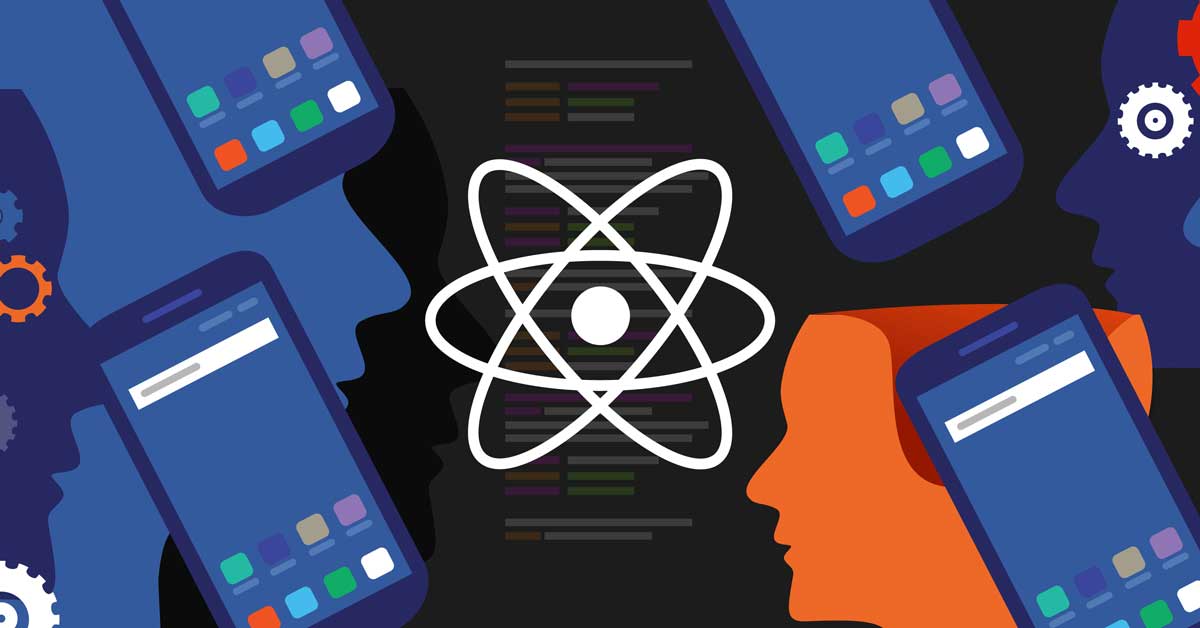
React Native:
React Native, developed by Facebook, revolutionizes mobile app development by enabling cross-platform compatibility with a single codebase, streamlining both iOS and Android applications. Its efficiency stems from a component-based architecture, facilitating the creation of reusable user interface elements and eliminating the need for separate development cycles for each platform.
React Native (Facebook): As the developer of React Native, Facebook utilizes the framework for its own mobile applications, including the flagship Facebook app.
Flutter:
Flutter, an open-source UI toolkit by Google, is reshaping application development by allowing the creation of natively compiled apps for mobile, web, and desktop from a single codebase. Its emphasis on expressive user interfaces is powered by the Dart programming language. A notable feature is the ‘hot reload,’ enabling instant visualization of changes during development for swift iterations.
Flutter (BMW): A recognized titan in the automotive industry, has not been shy about embracing cutting-edge technologies like Google’s Flutter to enrich its mobile applications and projects. The German automaker has seen the value in Flutter’s fast development cycles, expressive UI, and native performance, utilizing it to deliver high-quality, immersive user experiences.
Flutter (Capital One): A renowned name in the financial services sector, has been at the forefront of technological innovation and has recognized the potential of Flutter in mobile application development. Capital One was quick to adopt Flutter, finding it to be a versatile and efficient tool in its technological arsenal. The company opted for Flutter due to its unique features that allow for the creation of high-quality native experiences on both iOS and Android from a single codebase.
The choice of a mobile app language significantly influences factors such as performance, speed, community support, and platform compatibility. Therefore, developers need to carefully consider project requirements, target platforms, and personal preferences when deciding on the most suitable language for their mobile app development projects

Challenges and Opportunities
In the fast-paced world of mobile application development, optimal language selection can be a game-changer. Each language presents its own unique set of challenges and opportunities.
Java, hailed for its versatility, grapples with performance optimization and interface responsiveness. However, its platform-independent nature and rich libraries lend themselves well to cross-platform development and the creation of scalable enterprise solutions.
Swift, Apple’s first language of choice for iOS development, despite being exclusive to Apple devices, presents an opportunity to create high-quality applications. Its strong focus on safety and modern syntax enhances app quality and stability, spelling success for developers in the Apple ecosystem.
Kotlin, now recognized as the official language for Android, may seem challenging for developers transitioning from Java. Nevertheless, it’s recognized for increasing productivity and improving app performance on the Android platform, making it an attractive option for Android development.
JavaScript, especially when utilized with frameworks like React Native confronts issues owing to its single-threaded nature. However, despite these challenges, JavaScript continues to be a powerhouse for cross-platform development largely because of the scale of its adoption and the strength of its developer community. Additionally, with React Native, developers have the advantage of writing once and deploying on multiple platforms, thereby increasing efficiency and reducing the time-to-market.
Python, despite the challenges presented by the Global Interpreter Lock affecting concurrency, stands out for its simplicity and adaptability. It is a popular choice for rapid prototyping, data-driven applications, and educational software development.
C#, used alongside Xamarin, faces challenges related to file sizes and some native limitations. Despite this, its capacity to target both iOS and Android users with a single codebase makes it a worthwhile consideration for businesses.
Objective-C, while losing its relevance to Swift, remains a viable option, especially for transitioning to modern iOS development while leveraging existing codebases.
React Native, a JavaScript and JSX framework, is lauded for its hot-reload feature and its capability for cross-platform development, despite challenges with the integration of native modules and performance optimization. The framework’s cost-efficiency and the ability for the same code to be used for Android and iOS platforms make it attractive for businesses. Its large and supportive developer community continuously works on improving the framework, making it a compelling choice in the evolving digital landscape.

Flutter, a primary concern is the relatively large file size of Flutter applications, which might hinder app performance, especially on devices with limited storage. There’s also the learning curve associated with Dart, as it’s not as widely used as JavaScript or Python. An advantage is its ability to create beautiful, highly customized user interfaces with ease thanks to its widget-based architecture.
Future Possibilities
Looking forward, the future of mobile application development languages is ripe with exciting possibilities for innovation and advancements. Java, revered for its adaptability, stands ready to take on an integral role in developing sophisticated enterprise solutions. Its potential is not just limited to this; it also holds significant promise in contributing to the burgeoning technologies of the Internet of Things (IoT) and Artificial Intelligence (AI).
Java’s future looks optimistic, with anticipated advancements set to elevate its capabilities further. Enhanced support for modern features, potential synergy with emerging technologies such as Augmented Reality (AR) and Virtual Reality (VR), along with advancements in security and performance optimization, are all on the horizon.
Swift, as the main language for iOS development, will continue to evolve, opening up a plethora of engaging prospects. It is expected to see enhancements in its features and even extend its usage beyond the realm of Apple devices. Swift’s potential integration with Augmented Reality (AR) and Virtual Reality (VR) technologies is sure to create a vibrant new dimension in the iOS app development ecosystem.

Kotlin, as the official language for Android development, may gain in prevalence even further, possibly surpassing Java in the near future. With continuous improvements in syntax simplification, enhanced interoperability, and broader adoption across various software development domains, Kotlin’s future looks bright and promising.
JavaScript, its destiny resides in the ongoing evolution of frameworks such as React Native. The language is projected to maintain its dominance in cross-platform development, supported by consistent advancements in User Interface (UI) frameworks and capabilities.
Python, renowned for its versatility, is set to gain even more relevance, particularly in the fields of data science, machine learning, and AI applications. Its simplicity is a key factor in its suitability for rapid prototyping. As these domains continue to expand, Python’s role in mobile development is expected to become even more prominent.
C#, especially when used with Xamarin and .NET, holds future potential in the realm of cross-platform development. It’s well-positioned to contribute to the creation of applications that target both iOS and Android users with a single codebase.
Objective-C is likely to remain relevant due to the extensive existing codebases and the transition period as developers adapt to newer languages. Potential scenarios include continued support for Objective-C in maintaining legacy apps, gradual migration to Swift, and the language potentially finding applications in specific use cases where its features prove advantageous.
React Native’s future is promising, driven by its cross-platform capabilities, rapid development features, and robust developer community. Anticipated advancements include improved performance and broader adoption across industries, ensuring its continued relevance in mobile app development.
Flutter’s future appears robust, with its capacity to streamline high-performance cross-platform applications from a single codebase. Ongoing improvements and strong community support position Flutter as a leading choice, potentially extending its reach into emerging technologies like AR and VR. As businesses increasingly adopt Flutter for efficient and versatile mobile app development, its trajectory points towards sustained prominence in the evolving landscape.
The future of mobile application development languages is characterized by continuous innovation, adaptability, and a significant role in shaping the next generation of mobile experiences. This rapidly evolving landscape is a testament to the power of these languages and their potential to transform the mobile app development ecosystem. As the demand for high-quality, user-friendly mobile applications continues to rise, it is clear that these languages will play a vital role in meeting those needs and driving innovation in the industry. With ongoing updates and advancements, developers can look forward to an exciting future filled with endless possibilities.