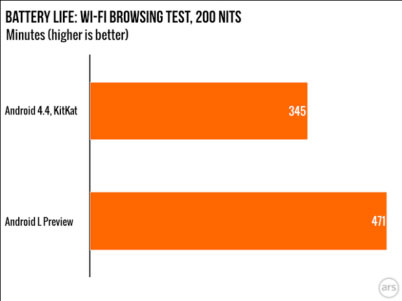It’s been a good year for operating systems.
Back in June, Google announced their new operating system “Android L,” which has since been dubbed Android Lollipop. In our post Android L Beta Preview: First Impressions of the Latest OS, we covered what we knew about the OS based on the announcement at the Google I/O 2014.
On the iOS side of the equation, this year saw Apple release iOS 8, which Apple hailed as the biggest iOS release ever. iOS 8 didn’t reinvent iOS aesthetics, rather it pushed forth the flat design introduced with iOS 7 and added a host of new features, including Apple Pay, Touch ID, and Device Continuity.
Both platforms represent dramatic technological advancements. The question now becomes: iOS 8 or Lollipop?
AESTHETICS
Steve Jobs majored in calligraphy at Reed College before dropping out. Jobs always held aesthetic design to be among the top priorities in his vision of Apple products, and Apple has always held a strong edge over Android in the aesthetic department.
iOS 7 saw Apple straying from Jobs’ skeuomorphic ideology in favor of Flat Design: a more stylized, minimal, bright look. iOS 8 refines Flat Design with more consistent iconography and UI. It also makes better use of gestures including swiping left to go back and double tapping the home screen to slide the screen down, allowing for better reachability on the large screens of the iPhone 6 and 6 Plus.
While Apple refined their current look, Android elected to enact a complete aesthetic overhaul. They may have shaken up the OS aesthetic game with Material Design.
Material Design is not an easy concept to grasp and can better be explored in practice. The idea is that the digital world should have its own intuitive physical rules. Buttons must react specifically to the touch, there must be multiple easily decipherable UI layers, animations must trigger and unfold in a specific, consistent manner. All Material Design aesthetics are in favor of creating the most intuitive, easily understood experience for the user.
Material Design is much more intricate than Flat Design. It’s both showier and more practical. It’s a more evolved, complex version of Flat Design. Thus, Android has taken the crown with regard to aesthetics. It’s likely Apple will follow suit and copy Material Design aesthetics for their next iOS overhaul.
Check out this video demonstrating the ideas of Material Design posted by Google Developers Youtube account.
FEATURES
Both Lollipop and iOS 8 offer new features, in addition to minor UI tweaks, for their devices. Most of these features either mirror their competitor’s counterpart, or replicate a past feature of their competitor.
Lollipop and iOS 8 both push to integrate with cars with Android Auto and Apple CarPlay. Both offer integrated navigation systems, hands-free calling and texting, and control of entertainment; however, neither will have a major impact until they are adopted by a greater number of cars.
Lollipop and iOS 8 both feature health apps (Google Fit and Health respectively). Both function similarly with certain apps offering exclusive partnerships. The big factor could be whether/which major health apps make the commitment to either Lollipop or iOS 8. The anticipated forthcoming popularity surge in wearables could be a game-changing variable in health apps. At the moment, neither app has a major edge over the other.
iOS 8 now offers Apple Pay combined with Touch ID, a replication of Google Wallet which was introduced in 2011. While Google Wallet is the older system, Apple Pay currently has the momentum. Both offer touch payments via Near Field Communications, but Apple Pay refuses to store physical credit card details, making it the safer system. The popularity of Pay could cause a resurgence of Google Wallet, but at the moment, Apple Pay has a definite edge.
Aside from the aesthetics, perhaps the biggest differentiator between iOS 8 and Lollipop is Apple’s push for the concept of device continuity embodied in Handoff. We covered device continuity in both Climbing Yosemite and Bite the Apple: Maximize iOS 8 to Vanquish Your Competition. Handoff allows the user to easily complete tasks while transitioning between Apple devices seamlessly. Instant Hotspot, one of the coolest features of iOS 8, allows users to connect to their iPhone’s cellular network when no other Wi-Fi networks are available. Lollipop comes up empty in this department and Android will surely be playing catch-up when they release their next OS.
BATTERY
iOS bolsters a reputation for retaining a more efficient battery than Android. With Project Volta, Android has made a strong attempt to optimize their OS to defeat this notion.
Lollipop features a built-in task manager designed to prevent unnecessary operations from waking the phone up, running app house-cleaning necessities in batches when plugged in, and preventing network requests from Android and third party apps in spots without network connectivity. Lollipop also has “Battery Historian,” an analytics tool designed to track and tweak battery consumption.
iOS 8 did not make any dramatic attempts to improve it’s battery life, but still competes with Android with an extremely efficient standby mode: leaving an iPhone 6 or 6 plus unplugged overnight will only lose 1-2% charge.
Overall, the OS battery competition is fairly neck-and-neck, which is a big improvement for Android considering in the past they have gotten smoked in this department.
Check out this video Introduction to Project Volta from Google I/O 2014 for more information.
AVAILABILITY
One of the major factors which elevates iOS 8 over Lollipop is the limited availability of the OS due to device fragmentation.
Google allows third-party developers to build hardware for the Android OS. This causes device fragmentation, in which the variety of hardware makes it harder to optimize software for each device. As a result, different devices will have access to Lollipop at different times. Lollipop is currently available on Google’s Nexus 6 and Nexus 9 phones with a staggered launch planned for other Android phones.
Device fragmentation is also troublesome for app developers as it means there’s no way to optimize directly for all the hardware considering the diversity.
iOS’s iPhone exclusivity means it runs well across devices and updates are immediately accessible on Apple hardware. The user is guaranteed at least three years of upgrades. App developers can optimize for each platform which remains relevant.
BOTTOM LINE
Overall, iOS 8 is the more practical operating system. While Material Design represents an exciting leap forward in software aesthetics, iOS 8’s device continuity features trump all of Lollipop’s functional additions. The widespread availability of iOS 8 and lack of device fragmentation makes it the better optimized package.
While iOS 8 wins this battle, it will be exciting to see how the platforms influence one another in the next round of OS updates. Expect Apple to adopt Material Design aesthetics and Android to begin a push for their own version of device continuity.
At Mystic Media, we’re constantly engaged in various app design projects. Our expertise reaches across all facets of the industry, be it iOS design, Android design, web design, strategic marketing and beyond. Contact us today by clicking here or by phone at 801.994.6815