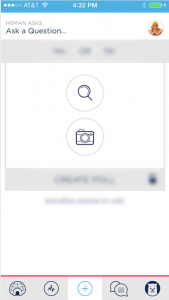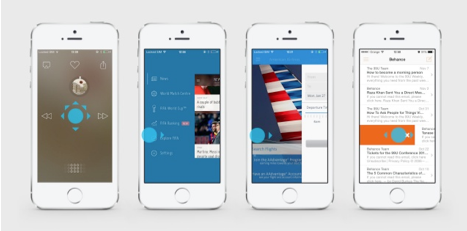In an effort to emphasize the importance of App Store Optimization, the Mystic Media Blog is applying its expertise into a six-part series on the topic. In our previous entry “Master the Art of Writing a Catchy Title and Effective Keywords”, we detailed the ins and outs of the two primary factors in ASO: Title and Keywords. This week, in Part Three, we will focus on the other factors which have less of a direct impact on ASO, but nonetheless are vital to how an app store user perceives your app.
You can control the title of your app, the keywords, and the content of the app itself; however, the amount of downloads and ratings & reviews your app receives might seem out of your control. While they have less of a direct impact on ASO than what we’ve identified as the primary factors: title and keywords, downloads and ratings still retain a big impact on the viewer. A poorly reviewed app is not likely to get downloaded in a competitive environment, and an app with too few reviews and downloads is easy to dismiss. So how do you boost your app’s profile? There are a few tricks we’ll list here, but there is no easy method. Ultimately, a smart, efficient marketing campaign combined with well-executed ASO will boost the profile of your app and create a snowball effect leading to increased popularity.
If an app ranks highly in the app store AND has excellent reviews, regardless of the amount downloads, a user is likely to take a chance on it in hopes of discovering something new and unique rather than settling for the most popular incarnation of the app function they seek. Studies also show apps with more positive ratings rank higher in the app store. Thus, it’s important for developers to harvest a wealth of positive reviews for their app as they launch an external marketing campaign. The baseline any developer needs to generate positive reviews is a good app, but assuming the app is functional, useful, and intuitive, the trouble becomes coaxing the user into rating your app without coming across as too pushy.
There are a variety of tactics to tackle the ratings problem. Any given developer likely will use social media for promotion, asking their friends and followers to download and rate the app. Many app developers choose to install a code which prompts the user to rate the app. When installing such code, one should make sure the message doesn’t prompt the user until the user has had the app installed for a sufficient amount of time (we recommend at least one week). This increases the likelihood the user enjoys the app and simultaneously eliminates users who install the app briefly.
The developer also has the choice of using either a boring, more standard prompt such as “Would you please rate [insert app name]?” or a more colorful one. Apptentive offers an intelligent ratings prompt which uses messages like “Do you love [insert app name]?” A cheeky message like this only redirects users who have positive feelings about your app to the app store ratings section (if they tap “no”, they are not redirected). Developers are also known to use incentives to boost ratings, such as free points or an alternate avatar in a game.
The app’s profile is ultimately one of the major factors in app marketing which influences the amount of downloads an app receives. The creation of an app’s profile in the app store should be directed with the goal of creating the most enticing presentation for viewers. An app’s profile includes the app icon, screenshots, description, and a video in Google Play. An app icon is worth making a solid investment. App icons should not use words, but should present a compelling image consistent with the UI design and color scheme in the app. Screenshots should demonstrate the most eye-catching visuals as well as display how the app functions. Description should be a concise, attention-grabbing detail of the app’s function and features. As we covered last week, it’s important for descriptions in Google Play to utilize keywords, while curators in Apple’s App Store don’t necessarily search for keywords in app descriptions.
Boosting an app’s number of downloads in service of ASO is tricky. ASO will increase the amount downloads you receive, and yet the amount of downloads will in turn raise your ranking in the search strings. A good marketing campaign backed up by an optimized profile with a top-tier icon and an enticing description will draw viewers in and increase their chances of downloading your app. One of the best ways to improve the profile of your app is to become featured in the app store’s landing page, a prime position which gives your app the most visibility possible. The trick to that… will be covered in the next installment of our ASO blog series. Stay tuned!
At Mystic Media, we have the cross-functional expertise and experience in marketing, mobile application design, and search engine optimization necessary to both create, optimize, and market a hit application. Contact us today by clicking here or by phone at 801.994.6815