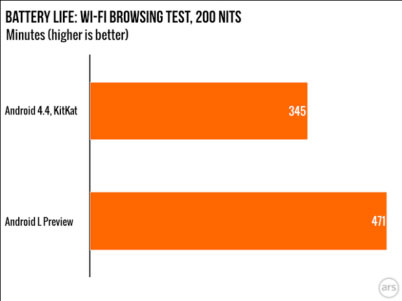With 2015 off to the races, we take a look ahead at what’s in store for the top tech companies this year.
They say it’s not over until it’s over, however, Apple, the biggest tech powerhouse in the world, is unmerciful. Apple announced the first week of January broke their record for weekly billings with over half a billion dollars spent in the App Store on apps and in-app purchases.
2014 was a huge year for Apple. They released the iPhone 6, iOS 8, OS Yosemite, and, perhaps most important when we look forward at the coming year, Swift, a programming language designed specifically for iOS.
As we detailed previously in our article Swift Execution, Swift is the most beginner-friendly programming language and, as is custom with Apple products, received widespread adoption both by developers and tech curriculums. 2015 will be the year we see the beginnings of Swift’s impact and what developers are capable of doing using the language.
On the hardware side of things, there are rumors Apple will release a larger-screened iPad, a retina-displayed MacBook Air, and even potentially a new model of iPhone; however, one product is for sure: Apple Watch.
Apple Watch represents the first new Apple product since the iPad. It’s their first foray into wearables, along with the first wearable device expected to receive widespread adoption. We will cover this subject in-depth next week when we explore wearables. For now, what matters is that surveys say 18% of iPhone 6 owners will definitely buy the Apple Watch when it’s released, a number which will grow when the functionality of the device is better known. Shipments were recently announced to begin in April.
If any of this is any indication, 2015 will be a great year for Apple. It’s going to be tough for the competition to keep up.
Google has its work cut out for them. Expect the release of a new OS, however, it’s more likely it will be an update for Lollipop than a major upgrade considering the impact of material design.
One of the big projects Google has coming in some form in 2015 is Project Ara, a product development concept in which the owner of a smartphone can upgrade specific parts of the phone, such as the camera, or processor. PC Advisor likens it to Legos. Although there’s no set release date, Google has said they plan on introducing in some stage in 2015.
Google recently announced they are pulling Google Glass from the market in its current form. While many are trying to spin this into a failure (specifically this hilarious C-NET article), Google insists the withdrawal is actually the next step of the Google Glass program. They have held steady Google Glass was in a beta stage are still developing the product. One cannot deny the potential impact of a year’s worth of usage on the research process. Though no official date has been released, the new product will likely compete with the Apple Watch either later this year, or early next year.
Aside from Project Ara and Google Glass, expect new Android TV, Android Auto, and Android Wear. Android TV, announced last year at Google I/O, will bring all the apps connected to Android smartphones and tablets and bring them to the TV platform.
Android Wear will likely expand to support more devices and become more widely-adopted when Apple Watch releases.
Overall, unless the Apple Watch release proves to be a major failure, it’s unlikely Google will overcome Apple in the mobile hardware and software department. With widespread adoption of wearables looming, it’s going to be a very exciting year for technology.
Mystic Media is an iOS and Android application development, web design, and strategic marketing firm. Please take a moment to follow us on Twitter and like us on Facebook. Contact us today by clicking here, or by phone at 801.994.6815