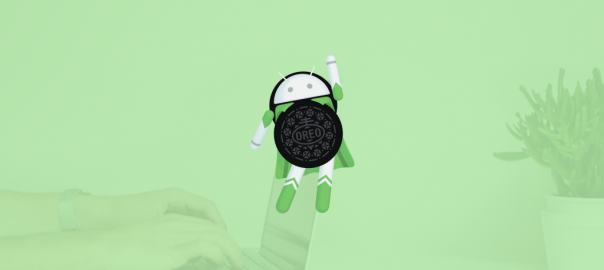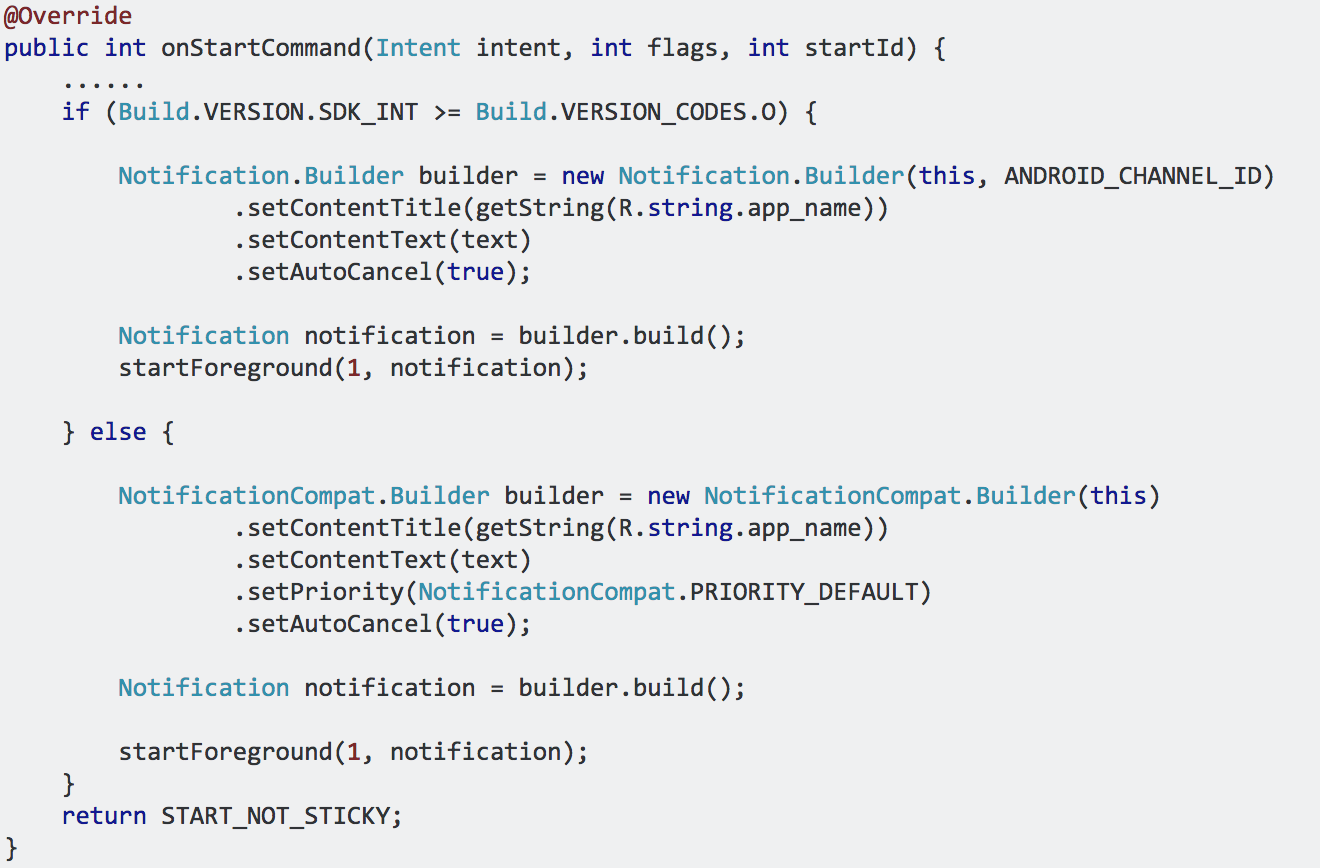As our past article Android Oreo Serves Up the Sweets will show, Android Oreo lived up to expectations upon release and gave both consumers and app developers plenty of enhancements to enjoy.
However, for app developers, enhancements to the UI aimed to conserve battery life affect GPS services and require changes to the code in order to optimize pre-existing apps for the new OS. Specifically, Android Oreo restricts apps that are running in the background with limited access to background services. Additionally, apps can no longer use their manifests to register for most implicit broadcasts. When an app is in the background, it is given several minutes to create and use services, but at the end of that time slot, the app is considered idle and the OS will stop running background services.
These changes directly affect apps with geolocation functionality. Android Oreo limits how frequently apps can gather location in the background. Background apps can only receive location updates a few times each hour. The APIs affected due to these limits include Fused Location Provider, Geofencing, Location Manager, Wifi Manager, GNSS Measurements and GNSS Navigation Messages.
Apps that currently use location services in previous Android OS’s will require an update to optimize for Android Oreo. Apps that use location services range anywhere from navigational apps like Waze and Google Maps to social media apps like Twitter, and food apps like Yelp and Seamless.
For apps that require frequent location updates, increasing the usage of the app in the foreground will ensure that the app gets frequent access to location information. In order to program this, developers must implement startServiceinForeground() instead of startService() in Activity class.
In Service class in onStartCommand(), developers can use the following code:
Via StackOverflow
When foreground services running in the background consume high energy, Oreo fires an automatic push notification to the user informing them of the battery-consuming service. With the push notification in place, app users are more likely to uninstall apps that track location without conserving battery life, putting the onus on software developers to deliver battery-efficient apps. One of the biggest issues facing some app developers is ensuring that battery life is not sucked as a result of tracking location in apps. Check out our full rundown of how to build battery-efficient geolocation apps for supplementary reading.
The results of the limits put in place with Android O are increased battery life for the user and the necessity for app owners to consider how their apps interact with location information. Retaining a thorough understanding of how location information will be retrieved and used through out the development process ultimately benefits both software developers and consumers with better UI and more energy efficient processes.