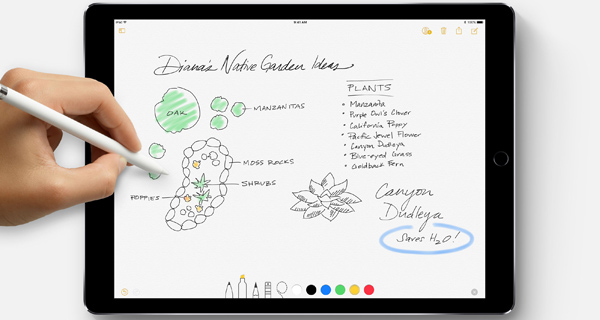The upgrade from iOS 9 to iOS 10 was the biggest upgrade iOS has received in its 11 year history. As we covered in our blog How iOS 10′s Open Functionality Can Take Your App to the Next Level, the biggest upgrade to the operating system was the opening up of Siri and iMessage for third-party extensions.
The ability to integrate applications with iMessage and Siri creates a host of new functional possibilities for software developers. Here’s our rundown of the top ways to improve apps through Siri and iMessage integration:
SIRI INTEGRATION
As Alexa has proved, the voice assistant is burgeoning billion dollar business. With Google and Amazon leading the pack, Apple has taken many steps to improve Siri, including opening Siri up to third party integration.
However, Apple is prioritizing quality over quantity when it comes to Siri integrations. Limiting the types of apps that can integrate with Siri enables Apple to build out robust integrations that take into account complex verbal applications. With robust integrations, Siri will be able to fulfill actions without forcing the user to alter the colloquial, natural construction of their spoken sentences. In other words: the integration is comprehensive, but it will only work with the following types of apps:
- VoIP (Voice over IP) Calling
- Messaging
- Payments
- Lists and Notes
- Visual Codes
- Photos
- Workouts
- Ride Booking
- Car Commands
- CarPlay
- Restaurant Reservations
Siri integrations use “intents”. Apps that fit into the aforementioned categories describe a set of intents, or things the app can do, and Siri categorizes spoken orders by the user into intents to determine the next logical action.
Siri can pull up photos from applications like Vogue Runway through voice command. It can send money to friends through Square Cash and Monzo, and can send messages through WhatsApp and LinkedIn. Siri’s vocabulary can process complex requests like “Hey Siri, show me my best photos of idyllic sunsets taken last summer using The Roll.”
iOS 11 opened up a host of new intents. Siri can now lock smartcars and manage notes and to-do lists in productivity apps, as well as complete on-the-spot language translations.
With Siri integration, app developers can make use of one of the most extensive digital vocabularies on the planet to make life easier for users.
IMESSAGE APPS
iOS 10 not only opened iMessage up to developers, it also spawned iMessage apps: apps designed exclusively for the iMessage platform.
iMessage integration allows make it easy to pull up documents, links, and information right from iMessage and send it on the fly. Productivity apps like Evernote can integrate to allow for updates to be both sent and updated through iMessage. Travel apps like AirBNB make it easy to discuss potential travel plans. Games like Words with Friends and GamePidgeon make it easy to simultaneously play games and text. The Starbucks iMessage app allows users to send digital gift cards using Apple Pay. Dropbox and OneDrive make files stored in the cloud easily accessible and shareable.
Unlike Siri, there is no limitation on what types of apps can integrate with iMessage. Due to limited functionality, enthusiasm for developing apps exclusively for the iMessage platform is fading according to Mac Rumors, but integrating with iMessage can greatly enhance the UI of existing apps.