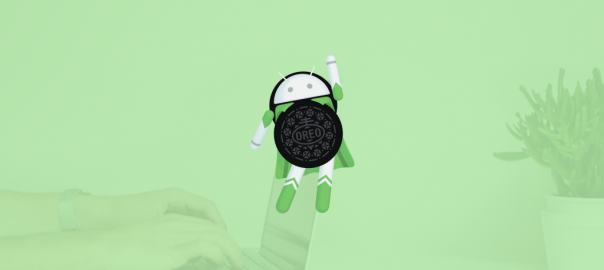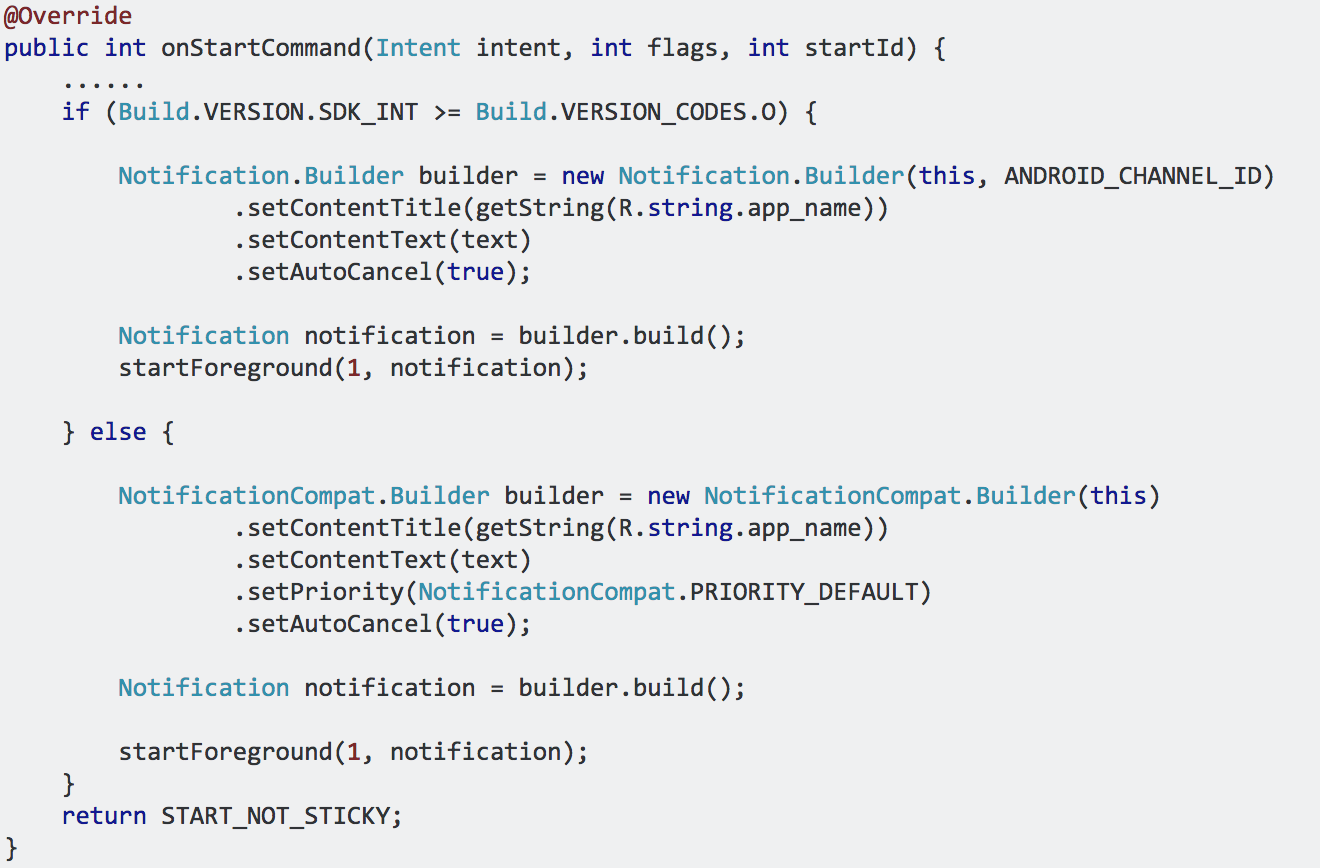A recent study conducted by AppKnox concluded that out of 100 top E-commerce apps, 95% failed basic security testing, 68% had four or more loopholes present in them, and 68% of apps were diagnosed with high severity threats.
Some of the most popular applications, including WhatsApp, Pokemon Go, and Facebook Messenger, are among the most frequently blacklisted among top enterprises due to the security risks they pose.
As a mobile app developer, security can lead to disaster for both your business and your consumers. Here are our top security tips for 2019:
TESTING AND CODE OPTIMIZATION
The two most important processes for building a secure app are extensive testing and constant refinement of code.
Disorganized code often causes data security risks. Minify code to ensure it is clean and concise and does not burden the application. When coding, think like an attacker and address any vulnerability a hacker could use to penetrate your application. Use libraries that show coding errors to ensure you catch security risks.
By budgeting for a rigorous testing and quality assurance process from the outset of the application development process, software developers ensure their applications will be thoroughly secure. Do not allow time-constraints getting a product to market to interfere with this crucial step. Test for functionality, usability, and security. Test, test, and test some more.
SECURE YOUR APIs
Enterprise developers are relying on application programming interfaces (APIs) more than ever, posing additional security requirements. API development and mobile app development share security considerations. Any vulnerability in an API is a vulnerability in the applications that the API connects. Solve potential headaches with the following tips:
- Ensure all APIs integrated in your app are optimized for security.
- Monitor all add-on software carefully to ensure that they do not present any system vulnerabilities.
- Budget time to test the security of your APIs as well.
Check out TechBeacon’s 8 essential best practices for API security for additional reading.
LIMIT DATA COLLECTION AND PERMISSIONS
By collecting as little data as possible and minimizing permissions, app developers limit vulnerable attack points on their app. If the app does not require access to the camera or contacts, don’t request it. The same sentiment can be applied to data: make sure users are aware of what data your application is collecting from them and only collect user data that is vital to the application’s functionality.
INTEGRATE A SECURITY TEAM FROM DAY ONE
Incorporating a dedicated security team from the inception of the development process on will ensure that the application has a cohesive security strategy intertwined with app functionality. Bringing the security team in from day one will minimize vulnerabilities that otherwise may slip through the cracks if they are brought on later in the process.
PROTECT CONSUMER DATA
Consumer data is generally the most vulnerable element for any app. The higher the volume of consumer data, the more there is for hackers to steal. In addition to limiting data collections, app developers should look into new data encryption technologies and biometric authentication. Decentralized database technology like the blockchain cryptology are among the most high-tech data protection measures tech companies can undertake.
Learn more about the Blockchain for mobile development via Application Development Trends.
CONCLUSION
In order to maintain secure environments, app developers must stay constantly stay up-to-date on the latest security technologies. Reading tech publications and maintaining awareness of the latest trends will ensure your enterprise is ready to integrate with tomorrow’s tech.