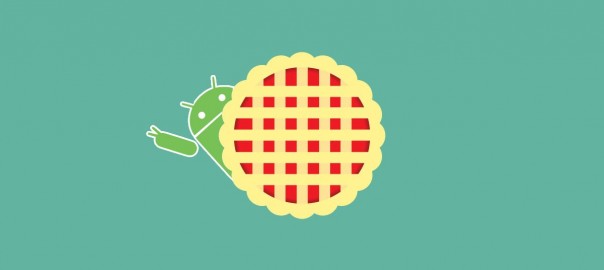App developers looking to witness what Machine Learning can do to improve UI should take note of Android 9.0 Pie. First announced in March 2018, Android P was made public in August 2018. Android 9.0 marks a major overhaul of the Android OS focusing on UI and integrating Artificial Intelligence to optimize user experience.
AI HELPS ANDROID PIE HELP YOU
Android’s latest OS takes a big step forward integrating AI into the UI. The Android website advertises that “Android 9 Pie harnesses the power of AI for a truly intuitive experience”.
One of the major implementations of AI in Pie is called App Actions. Android 9.0 monitors your routines, processes data, and offers predicted actions directly in the phone’s app launcher when appropriate. For example, it can recommend a song to you on Spotify when you’re on your morning commute. Android has focused on quality over quantity with regard to App Actions and they are startlingly accurate—when it has enough data collected on how you use your phone, often it predicts exactly what you do next.
In addition to App Actions, Android Pie also offers Adaptive Battery and Adaptive Brightness. Android teamed up with the AI company DeepMind to create Adaptive Battery, an AI-based program that learns how you use your phone and optimizes usage so that inactive apps and services don’t drain the battery. Adaptive Brightness learns your preferred brightness settings and automatically adjusts them to your liking.
Those concerned with privacy should note that Android has stated that all machine learning is happening on the device rather than in the cloud.
ANDROID ADOPTS GESTURES OVER BUTTONS
Perhaps the biggest UI overhaul is the transition from buttons to gestures. Android P is following the iPhone X’s lead in using gestures rather than buttons. This means UI is very home-screen button centric. The overhaul may be jarring to some. Luckily, app users can have it both ways as gesture navigation is adjustable in the phone’s settings.
Check out the video breakdown of the differences between Apple iPhone X and Android P gestures below.
THIS PIE’S GONNA HAVE SLICES
Android has announced App Slices in Android Pie, but has yet to unveil them at this time. When you search for an app on Android, the app icon comes up. With App Slices, Android will not only pull up the icon, but will pull up actual information within apps and allow you to interact with the app directly within the search results. For example, if you search for Uber, it may bring up time & price estimates to go to commonly frequented locations and allow you to set a pick-up without having to open the app directly.
Android Slices present a great opportunity for app developers to create shortcuts to functions in their app. They also constitute the beginnings of Google’s approach to “remote content.” Learn more about Slices below:
APP LIMITS FOR ENCOURAGING HEALTHY USE
Addicted to your phone? Android P not only tracks the amount of time you spend on your phone, it allows users to set time limits for how long an app can be used for a day. App Time Limits prevent you from opening apps when you’ve gone over your limit with no option to ignore—the only way to access them again for the day is to turn the time limit off from the Settings page.
HUNGRY FOR PIE?
As with all Android OS’s, Android Pie will have a staggered release across devices. As of November 2018, it is available on Pixel phones as well as The Essential Phone.
Meanwhile, Android Pie is anticipated to be rolled out on many other phones by December 21st. For a comprehensive, frequently updated breakdown, check out Android Central’s list of the expected roll out dates for each phone manufacturer.